How We Do It
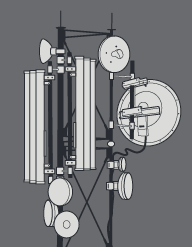
Borealis operates a number of radio transmission towers and facilities (Base Sites) throughout the Anchorage and Eagle River areas. From these locations, we transmit and receive radio signals that carry Internet traffic. Subscriber locations are connected to the nearest Base Site via a persistent radio link that acts like an ethernet cable - without the cable, of course. Our Base Sites are connected via additional radio links to a central distribution site, which is connected to the Internet backbone via Fiber cable through AT&T Alaska.
This results in an extensive, completely independent Fixed Wireless Broadband Network infrastructure with high capacity and very low latency; installed, owned and operated by Borealis Broadband.There are three steps required for Internet service through Borealis Broadband:
Step 1 - The Site Survey
Once you place an inquiry for service with Borealis, we will add your information to our site survey system. You can also request a site survey directly from our website here.
Then, a technician will:- Visit your location within 3-5 days to verify that we have line-of-sight to one of our transmission towers.
- Determine where the antenna should be mounted.
- Schedule your installation if the site survey passed and provide you with an Installation Permission Form. Or you can download it here.
- Answer any questions you may have.
Step 2 - The Installation
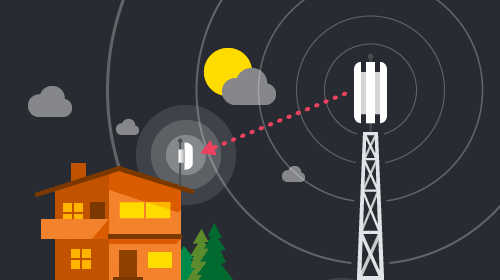 On the day of the installation, you should have the following ready:
On the day of the installation, you should have the following ready:
1. A signed Installation Permission Form
2. A WiFi Router, if desired. We can also provide one for you, but that will add $99 to your installation bill. Please let us know beforehand if you need us to provide you with one.
3. Someone present at the house/facility.
Then, a technician will:
- Install the antenna at the agreed-upon location.
- Run a cable inside your house (typically requires a wall penetration).
- Terminate the cable and provide you with an “Ethernet” port.
- Test and verify your service level.
Step 3 - Wrapping It Up

- Perform the basic configuration programming for your WiFi Router.
- Present you with your link information and a document to sign that acknowledges your receipt of service.
- Answer any remaining questions.
Please be sure to keep all Borealis-provided documentation in a safe place for future reference, should you need it.
Should you have any further questions regarding this process, please don’t hesitate to call us at (907) 563-3278 or use the comment form at the bottom of the page.